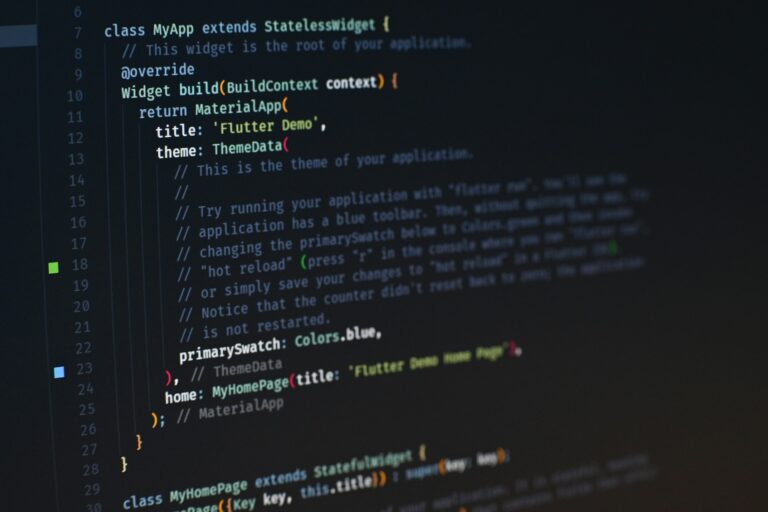The decision between Progressive Web Apps (PWAs) and native applications represents a critical investment choice for business leaders. This technical decision directly impacts development costs, market reach, user experience, and overall ROI. For CTOs and founders evaluating mobile options in 2025, understanding the fundamental differences between these approaches is essential for strategic planning. Native apps offer platform-specific advantages while PWAs provide cross-platform accessibility with lower development costs. Your specific business goals, technical requirements, and available resources should drive this decision. This comparison will provide you with practical insights to determine which solution – PWA vs. native app – best suits your company’s needs and helps avoid costly technology mistakes. The right choice depends on your specific use case, target audience, and long-term mobile strategy objectives.
Understanding the Mobile App Landscape
Choosing between mobile app options for your business requires understanding the fundamental differences between native apps and progressive web apps (PWAs). These technical distinctions directly affect your development costs, user experience quality, and overall return on investment.
What Is a Native App?
Native apps are built specifically for individual operating systems-primarily iOS or Android-using languages designed for those platforms. For iOS development, programmers typically use Swift or Objective-C, while Android developers work with Kotlin or Java. These apps are distributed through official channels like Apple’s App Store or Google Play.
Native App Architecture
Native apps compile directly into machine code that runs on the device’s processor, enabling deep integration with the operating system. This structure provides complete access to device hardware and features such as camera, GPS, accelerometer, and push notifications without any intermediary layers.
The main advantage of native apps is their performance and ability to fully utilize device-specific features. They function offline, access hardware components directly, and deliver highly responsive experiences tailored to each platform’s design standards.
What Is a Native App?
Progressive Web Apps represent a hybrid approach combining web and mobile application strengths. Google engineers Frances Berriman and Alex Russell coined the term in 2015, describing web applications that use modern capabilities to deliver experiences similar to native apps.
PWAs are created using standard web technologies (HTML, CSS, JavaScript) but incorporate specific features that help them function more like native applications. Unlike traditional websites, PWAs work offline, send push notifications, and load quickly regardless of network conditions.
PWAs bridge the gap between web and native experiences, offering a “build once, run anywhere” solution that can significantly reduce development and maintenance costs.
Key Architecture Differences Between PWAs and Native Apps
The architectural differences between these approaches are significant. Native apps are compiled specifically for each platform’s architecture, giving them direct access to device hardware through platform-specific APIs. They operate in a sandboxed environment with full system permissions (granted by users).
PWAs rely on web browsers as their runtime environment. They use three core technologies to deliver native-like experiences:
- Service Workers: JavaScript files that run separately from the main browser thread, enabling features like offline functionality, background syncing, and push notifications. Google’s documentation provides comprehensive technical details on implementing service workers.
- Web App Manifest: A JSON file that provides metadata about the application, including icons, name, and display preferences. This allows the PWA to be installed on home screens. The Mozilla Developer Network offers detailed specifications.
- HTTPS: Progressive Web Apps must be served over secure connections, ensuring data transmission security between the app and servers.
These architectural distinctions directly influence development approaches, performance characteristics, and business considerations that we’ll explore in the following sections.
Performance Comparison: Native vs Progressive Web Apps
The technical performance of mobile applications directly affects user satisfaction, retention rates, and ultimately your business outcomes. Let’s examine how native apps and PWAs compare across crucial performance metrics that affect both user experience and operational efficiency.
Speed and Responsiveness Analysis
First Contentful Paint (FCP) Differences
Native apps display content almost immediately after launch, while PWAs depend on network conditions. However, after initial loading, cached PWAs can achieve near-native startup times of under 2 seconds on subsequent visits thanks to service worker technology.
PWAs have made significant strides in bridging this performance gap. For example, WalkerTracker, a corporate wellness solution, improved page load speeds by 74% after converting their native app to a PWA, resulting in 15% higher user engagement.
Speed and Responsiveness Analysis
Both approaches offer offline capabilities, but with different implementation methods and limitations:
| Capability | Native Apps | Progressive Web Apps |
|---|---|---|
| Data Storage | Up to device capacity; secure local storage options | Limited by browser cache (typically 50-250MB depending on device) |
| Content Availability | Complete functionality even without connection | Pre-cached pages and assets only |
| Sync Capabilities | Background synchronization with custom logic | Limited to service worker sync events when connection restores |
Native apps hold the advantage for applications requiring extensive offline operations, particularly those processing large data sets or media files. However, PWAs can handle most common offline scenarios effectively through service workers, making this performance gap less significant for many business applications.
Device Feature Access and Integration
Native applications maintain a clear advantage in hardware access, though PWAs continue to gain ground with expanded browser APIs. This capability gap directly impacts what functionality you can offer users. While PWAs now support geolocation, camera access, and push notifications, they still face limitations with Bluetooth connectivity, background processing, and advanced hardware features-a critical consideration for IoT or hardware-intensive applications.
For enterprises building IoT solutions or apps requiring advanced sensor integration, native development typically remains necessary. This explains why industries like manufacturing, healthcare, and advanced logistics often favor native apps despite higher development costs.
82% of business apps requiring Bluetooth or NFC connections still choose native development over PWAs (Source: Topflight Apps Research)
Resource Consumption and Battery Life
Resource efficiency significantly impacts user satisfaction, especially for frequently used business applications. Native apps generally consume fewer resources when performing identical tasks:
- Memory Usage: Native apps typically use 15-30% less RAM than equivalent PWAs running in browser contexts, leading to better multitasking capabilities on corporate devices.
- Battery Consumption: PWAs running in browser environments can consume up to 25% more battery during extended use sessions, particularly for applications with continuous data processing needs.
- Data Efficiency: Native apps can implement more sophisticated data caching and compression strategies, reducing cellular data usage by up to 40% compared to PWAs for data-intensive operations.
These efficiency differences matter particularly for field workers, sales teams, and other professionals who rely heavily on mobile devices throughout their workday with limited charging opportunities. For applications targeting these users, the superior resource efficiency of native apps may justify higher development costs through improved productivity and user satisfaction.
Business Value Analysis: Cost vs Benefit
When evaluating PWA vs. native app development, the financial implications deserve careful consideration. Let’s examine how these approaches compare in terms of resource allocation, ongoing maintenance, and user metrics to help you make an investment decision aligned with your business objectives.
Development Time and Resource Requirements
Native app development typically demands significantly higher initial investment compared to PWAs. For a mid-complexity enterprise application, native development costs can be 2-3x higher when building for both iOS and Android platforms simultaneously.
| Resource Factor | Native App | PWA |
|---|---|---|
| Development Team | Separate iOS and Android specialists | Single web development team |
| Typical Timeline | 4-6 months per platform | 2-4 months total |
| Average Cost | $80,000-$250,000+ | $25,000-$80,000 |
According to Topflight Apps Research, companies adopting PWAs for initial market entry can reduce time-to-market by up to 70% compared to simultaneous native app launches.
Maintenance and Update Processes
The update process represents one of the starkest differences between these approaches. Native apps require separate updates for each platform, each going through potentially lengthy app store approval processes. PWAs can be updated instantly across all devices by simply deploying changes to your server.
PWA Update Efficiency
PWAs bypass app store approval processes entirely, allowing for rapid iteration, bug fixes, and feature additions. This capability enables businesses to respond to market changes or user feedback up to 10x faster than native app counterparts.
User Acquisition and Retention Metrics
While native apps typically show higher engagement per user, PWAs excel at reducing friction in the user acquisition process. PWAs eliminate the app store download barrier, resulting in acquisition costs 60-80% lower than native apps for many businesses-particularly important for customer-facing applications where conversion is critical.
Strategic Decision Framework for CTOs
Selecting the right mobile development approach requires a methodical analysis of your organization’s specific needs and constraints. This framework will help technology leaders make informed decisions that align with both immediate requirements and long-term strategic objectives.
When to Choose Native App Development
Native applications remain the optimal choice in specific scenarios where performance and hardware integration are paramount. Consider native development when your application:
- Requires extensive hardware integration – Applications needing advanced sensor access, complex camera features (like pan-tilt-zoom capabilities detailed in Google’s Web Platform documentation), or continuous background processing benefit from native implementation.
- Demands peak performance – Graphics-intensive applications, real-time data processing tools, or solutions requiring minimal latency typically perform better as native apps.
- Needs specialized security features – Enterprise applications handling highly sensitive data might require platform-specific security implementations only available to native code.
When Progressive Web Apps Make Better Business Sense
PWAs offer compelling advantages in many business contexts, particularly for customer-facing applications where acquisition costs and reach are critical success factors benefit tremendously from the frictionless PWA installation process and cross-platform compatibility.
The business case for PWAs strengthens when your application:
| Business Need | PWA Advantage |
|---|---|
| Reduced time-to-market | Single codebase with 30-50% faster development cycles |
| Content-focused experiences | SEO benefits and shareability of web content |
| Frequent updates | Instant deployment without app store approvals |
How CodeBright’s Development Approach Maximizes Technology Investments
At CodeBright, we implement a hybrid decision matrix that considers both technical requirements and business objectives. Our approach begins with comprehensive needs analysis rather than defaulting to either solution, ensuring technology choices directly support your strategic goals.
Capability-Based Assessment
We evaluate your application needs against emerging web capabilities, including newer APIs like Web Serial API and WebHID API, which enable PWAs to access previously native-only hardware features.
Step-by-Step Technology Selection Guide
Follow this systematic process to determine the optimal development approach:
- Define core user needs – Identify the essential functions your application must provide and prioritize them based on user value.
- Map hardware requirements – Document all device capabilities your application needs to access, from basic (camera, location) to advanced (Bluetooth, NFC).
- Assess performance requirements – Establish objective metrics for acceptable performance, including load times, animation smoothness, and response times.
- Calculate total cost of ownership – Consider not just initial development costs but ongoing maintenance, updates, and potential platform expansion costs.
If you need assistance evaluating these factors for your specific project, contact us for a consultation tailored to your business objectives.
Conclusion
Deciding between PWAs and native apps comes down to your specific business needs, audience preferences, and strategic goals. PWAs deliver cost advantages, quicker time-to-market, and broader accessibility, while native apps offer enhanced performance and better hardware integration. Your choice should balance available development resources against user experience requirements, taking into account factors such as offline functionality, performance demands, and how you plan to distribute your app.
The most successful mobile strategies often start with a clear understanding of what your users truly need-not just what technology is trending.
Contact us for a personalized assessment of your mobile development options and get expert guidance on selecting the approach that will deliver the highest ROI for your unique business case.
FAQs
How do PWAs and native apps differ in terms of app store visibility?
Native apps gain substantial visibility through app stores like Google Play and Apple App Store, which helps with user discovery, while PWAs completely skip these platforms. This means native apps receive benefits from store search algorithms and can appear in featured listings, whereas PWAs must rely on traditional web SEO techniques and direct methods to acquire users.
Can PWAs work on all devices, or are there compatibility limitations compared to native apps?
PWAs function on most current devices with updated browsers, but they face more compatibility issues than native apps, especially on iOS where certain features remain limited. Native apps can be specifically tailored for different device types and operating system versions, while PWAs depend entirely on browser support for functionality like push notifications and access to device hardware.
How does the user installation experience compare between PWA vs. native app?
Native apps force users to visit app stores, endure lengthy downloads (frequently exceeding 30MB), and approve multiple permission requests, while PWAs allow installation directly from websites through a simple prompt. This much quicker PWA setup process typically generates 25-30% better conversion rates compared to native app installations.
For businesses targeting global markets with varying internet connectivity, which is better: PWA vs. native app?
PWAs usually outperform in global markets with inconsistent connectivity thanks to their smaller size and effective caching systems. Native apps might provide more complete offline features but demand larger initial downloads, making PWAs particularly useful in areas with restricted or costly data connections.
How do development teams and skill requirements differ when choosing between PWA vs. native app development?
Native app development generally requires dedicated platform-specific programmers (iOS/Android) and completely separate codebases, whereas PWAs can be created by standard web development teams using common web technologies. This distinction often results in smaller, more adaptable teams for PWA projects and potentially easier knowledge sharing and staff training processes.