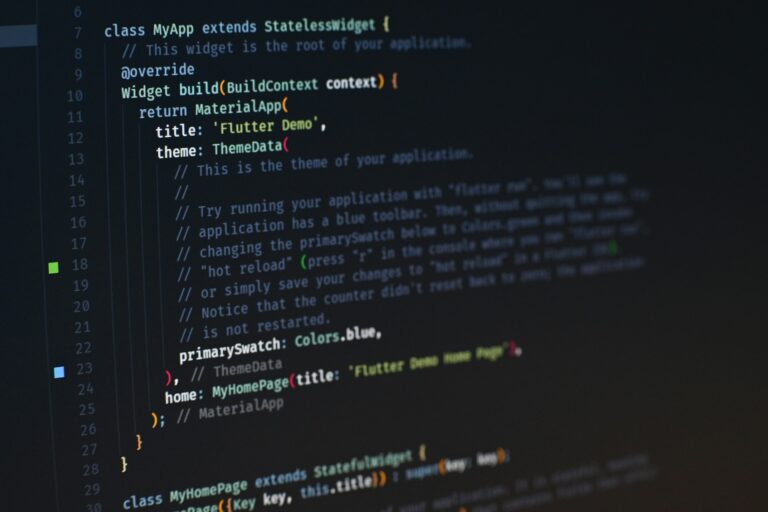Your mobile app could contain valuable intellectual property worth thousands of dollars. A mobile app patent secures the unique features, functionality, and processes that differentiate your application from competitors. Getting patent protection right protects your competitive edge and prevents costly legal battles later.
Recent patent disputes, including the July 2025 AutoConnect Holdings vehicle app management patent reexamination, show how patent conflicts continue affecting the mobile app industry. App developers face increasing pressure to protect their innovations before competitors copy their ideas.
This guide covers the essentials: determining if your app qualifies for patent protection, understanding application requirements, and avoiding common mistakes that derail applications. You’ll learn practical steps to evaluate your app’s patentable features, from AI-powered functionality to novel user interfaces, and get actionable advice on protecting your investment before launch.
Understanding Mobile App Patent Fundamentals
Getting a mobile app patent isn’t the same as protecting traditional software. The process has unique requirements and specific timelines that directly impact how you approach protecting your innovations. When you understand these core principles, you can make better decisions about safeguarding what makes your app special.
What Constitutes a Mobile App Patent
A mobile app patent doesn’t protect your basic app idea – it protects the specific technical innovations that make your application work. The patent system looks for functional processes, unique algorithms, original user interfaces, and technical solutions that solve problems in ways that aren’t obvious to others in your field.
Think about the technical elements that set your app apart. Maybe you’ve developed an AI recommendation system that works differently from existing solutions, or you’ve created a new way to process user data. Your app might feature innovative gesture controls, custom security measures, or a fresh approach to augmented reality features. These are the types of innovations that can qualify for mobile app patent protection.
Patents protect functional innovations and processes, not abstract ideas or basic app concepts.
Patent Duration and Legal Protection Timeline
When you secure a mobile app patent, you get 20 years of protection starting from the day you file your application. This gives you significant time to capitalize on your innovation in the marketplace. However, remember that the 20-year countdown begins immediately when you submit your application, not when the patent office approves it.
The review process usually takes between 18 and 36 months. During this time, your application carries “patent pending” status, which offers some protection by putting competitors on notice that you’ve claimed ownership of specific innovations. This status helps deter copying while the USPTO examines your submission.
Why Patent Protection Matters for App Developers
Patent protection creates real barriers that stop competitors from copying your most valuable features. Look at how major tech companies approach this – Apple has patented haptic feedback and UI elements, while Google holds patents for image recognition and AI inventions. These companies understand that patents are essential business tools, not just legal paperwork.
Your mobile app patent can do more than just protect your innovations. It opens doors for licensing deals where other companies pay to use your technology. When you’re raising funds or considering acquisition offers, investors and buyers see patent portfolios as concrete assets that prove your company’s innovation capacity and market position.
There’s another important benefit: your patent establishes exactly when you invented something. If competitors later develop similar features and disputes arise, your filing date proves you were first. This priority date can be the deciding factor in patent conflicts.
Types of Patents Available for Mobile Applications
When protecting your mobile app innovation, understanding the different patent options can save you time and money while ensuring proper protection. The USPTO provides distinct patent categories, each designed to protect specific aspects of your application. Choosing the wrong type means potentially leaving your most valuable features vulnerable to competition.
Utility Patents for App Functionality
Utility patents guard the technical backbone of your mobile app – the algorithms, processes, and systems that power user experiences. These patents protect data processing methods, user authentication frameworks, artificial intelligence implementations, and the unique technical solutions that set your app apart from competitors.
Think about the invisible processes running when users engage with your app. Perhaps you’ve engineered a compression algorithm that cuts data usage by 40%, or built a machine learning system that delivers personalization in ways others haven’t matched. These behind-the-scenes innovations represent exactly what utility patents are designed to protect.
Filing for utility patents demands thorough technical documentation. You’ll document precisely how your innovation operates, include flowcharts mapping each process step, and prove how your solution differs from existing approaches. According to App Inventors, utility patents provide the most robust protection available but demand more detailed documentation than other patent categories.
Design Patents for User Interface Elements
Design patents safeguard the visual components that make your app instantly recognizable. These patents protect unique interface layouts, custom icon designs, distinctive animation sequences, and visual features that create your app’s signature appearance. Unlike utility patents, design protection centers on aesthetics rather than underlying functionality.
Your app’s distinctive visual components may qualify for design patent coverage. Custom button styles, innovative navigation layouts, unique loading animations, or creative information display methods all potentially merit protection. Even specific color combinations paired with original layouts can receive design patent coverage under the right circumstances.
Design patents protect the visual appearance of interface elements, while utility patents safeguard the underlying functional processes.
Choosing the Right Patent Type for Your App
Your mobile app patent strategy should align with what makes your application valuable to users. Apps built around breakthrough functionality benefit most from utility patent protection, while applications with distinctive visual innovations require design patent coverage.
Patent Type Comparison for Mobile Apps
Here’s how the two main patent types compare across key factors that affect mobile app developers:
| Patent Type | Protection Duration | Application Cost | Best For |
|---|---|---|---|
| Utility Patent | 20 years from filing | $1,600-$8,000+ | Functional innovations, algorithms, processes |
| Design Patent | 15 years from grant | $400-$2,000+ | Visual elements, UI layouts, icons |
Many successful applications employ both patent types strategically. Instagram could have pursued design patents for its distinctive photo filters’ visual appearance while filing utility patents for the image processing algorithms that create those effects. This dual approach builds protection that’s significantly harder for competitors to circumvent.
5 Steps to Patent Your Mobile App
Getting a mobile app patent doesn’t have to feel overwhelming. The process requires careful planning and attention to detail, but breaking it down into manageable steps makes it much more approachable. Each phase builds on the previous one, creating a strong foundation that protects your most valuable innovations and gives you the best shot at approval.
Step 1: Conduct Patent Search and Prior Art Analysis
Before you invest time and money in your mobile app patent application, you need to know what’s already out there. Think of this as reconnaissance work that could save you thousands of dollars and months of wasted effort. The USPTO’s Patent Public Search tool is your starting point for examining existing patents in your app’s category.
Start by searching keywords that describe your app’s core functionality, technical processes, and user interface elements. Don’t limit yourself to obvious matches – look for patents that solve similar problems using different approaches. Pay special attention to patents filed within the last five years, since these represent your most direct competition. Keep detailed notes on every relevant patent you discover, specifically noting claims that might overlap with your innovation.
Step 2: Document Your App’s Unique Features
Here’s where many mobile app patent applications fall short – they focus on what the app looks like rather than how it actually works. Screenshots and basic descriptions won’t cut it. You need to dig deeper into the technical processes that make your app special.
Create detailed documentation that explains your app’s underlying architecture. Include flowcharts that map user interactions, database schemas showing how data relationships work, and algorithm descriptions that explain your technical approach. Don’t forget code snippets that demonstrate novel solutions, API integrations that solve problems in unique ways, and data processing methods that improve performance or functionality.
Patent applications succeed when they demonstrate technical innovation, not just creative ideas.
Step 3: Prepare Patent Application Documentation
Your patent application tells the complete story of your innovation, and every section matters. You’ll need to write clear claims that define exactly what you’re protecting, detailed descriptions explaining how your invention works, and background sections that establish the problem your app solves.
Technical drawings are often the difference between approval and rejection. Include illustrations of your system architecture, user flow diagrams, and interface mockups that correspond directly to specific claims in your application. Professional patent drawings typically cost between $300-800 per figure, but they significantly improve your chances of approval and help examiners understand your innovation more clearly.
Step 4: File Your Patent Application
The USPTO gives you two main filing options, each with distinct advantages depending on your timeline and budget. Provisional applications cost less upfront and give you a full year to file a complete application while establishing your priority date. Non-provisional applications cost more initially but start the examination process right away.
File through the USPTO’s Electronic Filing System and pay close attention to classification codes. These codes determine which patent examiner reviews your application, and getting them wrong can delay approval by months as your application gets shuffled between departments. Take time to research the correct codes for your specific type of mobile app patent.
Step 5: Navigate Patent Review and Approval Process
Once you file your mobile app patent application, expect to wait 18-36 months for a final decision. The patent examiner will almost certainly issue at least one Office Action – a formal request for clarifications or challenges to certain claims. This back-and-forth communication is completely normal, so don’t panic when it happens.
Plan for multiple rounds of communication with the patent office. Most applications require at least two rounds of examiner feedback before approval. If you’re working with an attorney, each response typically costs $2,000-5,000 in additional fees. Make sure to respond within the specified timeframe (usually three months) to keep your application moving forward.
Professional Development Considerations for Patentable Apps
Building a mobile app with strong patent potential means thinking strategically from day one of development. The way you approach development, handle documentation, and coordinate your team directly impacts whether your innovations can secure meaningful patent protection. Getting these basics right during development can save you considerable time and money when you’re ready to file your mobile app patent application.
Building Patent-Worthy Features During Development
Patent-worthy features don’t just appear randomly-they come from intentional technical decisions that solve problems in fresh ways. Instead of implementing standard functionality with small tweaks, focus on creating unique algorithms, innovative data processing methods, or original user interaction patterns. When your development team faces a technical challenge, ask yourself whether your solution could set your app apart from what’s already out there.
Make sure to document your technical decisions as you go, especially when you choose unconventional approaches for specific problems. If your app processes IoT data differently than standard methods, integrates APIs creatively, or uses AI to solve user problems through original techniques, these innovations could qualify for patent protection. According to Help Net Security research, applications now contain significantly more open source components than proprietary code, making truly original technical implementations increasingly valuable for patent applications.
Documentation Best Practices for Patent Applications
Strong documentation practices during development create the foundation for successful mobile app patent applications. Keep detailed technical specifications that explain not just what your app does, but how it accomplishes specific tasks differently from existing solutions. Include architecture diagrams, data flow charts, and algorithm descriptions that show the technical depth behind your innovations.
Your version control systems can become powerful patent documentation tools when used strategically. Write commit messages that describe the reasoning behind technical decisions, not just the changes made. When you implement a novel feature or solve a problem through creative technical approaches, document the alternatives you considered and explain why your chosen solution works better.
Technical documentation created during development often provides the strongest evidence for patent applications.
Working with Development Teams on IP Protection
Successful mobile app patent strategies require coordination between developers, project managers, and legal professionals throughout the entire development process. Set up clear protocols for identifying potentially patentable innovations before they get implemented and lost in routine development work.
Here are key strategies your development team can implement to protect intellectual property and strengthen your patent position:
| Strategy | Implementation | Patent Benefit |
|---|---|---|
| Innovation Review Sessions | Weekly team meetings to discuss novel solutions | Early identification of patentable features |
| Technical Decision Logs | Documented rationale for architectural choices | Evidence of innovation process and timing |
| Invention Disclosure Forms | Formal documentation of breakthrough features | Structured patent application preparation |
When working with experienced development partners, make sure they understand IP protection requirements from the very beginning of the project. Professional software development teams can structure their processes to support patent applications while keeping development efficient. At CodeBright, we help clients identify and document potentially patentable innovations throughout the development lifecycle, ensuring valuable intellectual property receives proper protection before launch.
Ready to build an app with strong patent potential? Contact us to discuss how our development approach can support your IP protection strategy.
Conclusion
Securing patent protection for your mobile app patent requires careful planning from the earliest development stages, rather than waiting until after market release. The most effective applications pair extensive prior art research with comprehensive technical documentation that clearly shows innovation beyond current solutions. You might choose utility patents for groundbreaking functionality or design patents for unique interfaces, but success hinges on demonstrating that your app addresses problems through truly novel approaches.
Begin your patent evaluation early during development while you can still record decision-making processes and technical alternatives. Patent protection generates real business value by creating competitive advantages, opening licensing revenue streams, and boosting company valuation during investment rounds or acquisition talks. Direct your efforts toward documenting the technical breakthroughs that set your application apart, and think about partnering with development teams who grasp intellectual property needs from day one.
FAQs
Patent costs vary significantly depending on the type and complexity, with utility patents typically ranging from $1,600-$8,000+ and design patents costing $400-$2,000+. Additional expenses include attorney fees for responses to patent office communications, which can add $2,000-$5,000 per round of revisions.
No, you cannot patent basic app ideas or abstract concepts. A mobile app patent only protects specific technical implementations, functional processes, algorithms, or innovative user interface elements that solve problems in novel ways.
A provisional application costs less upfront and gives you one year to file a complete application while establishing your priority date. Non-provisional applications start the examination process immediately but require full documentation and higher initial fees.
Patent pending status provides some protection by putting competitors on notice of your claims, though you cannot take legal action until the patent is granted. Once approved, you may be able to seek damages for infringement that occurred during the pending period.
The USPTO typically takes 18-36 months to review and approve patent applications, with most requiring at least two rounds of examiner feedback. The timeline can extend longer if your application requires significant revisions or faces complex technical review challenges.