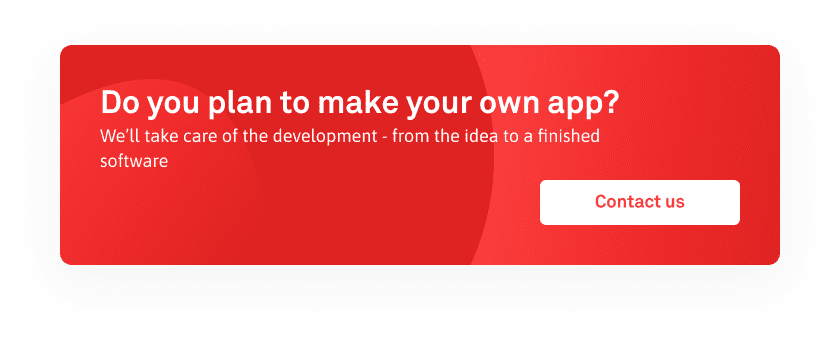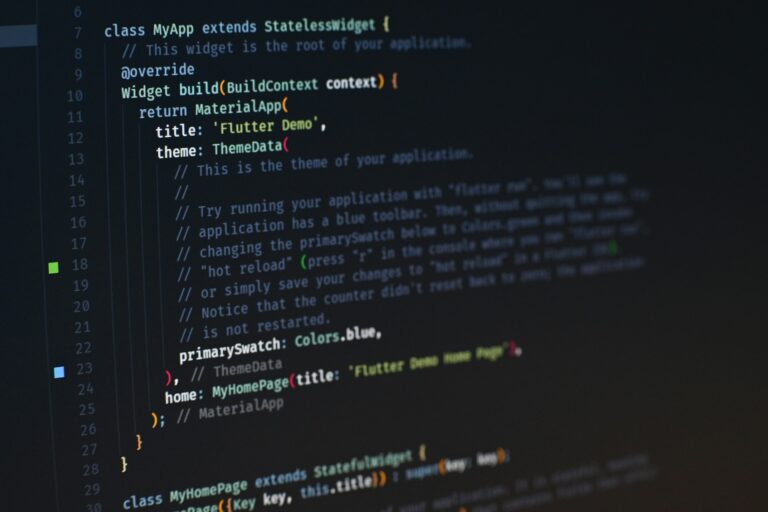If you’ve ever been nervous to speak with your software development team due to the unusual amount of lingo they throw at you in every conversation, you’re not alone. Much like any industry, there’s going to be some vocabulary involved that you won’t be very “hip” to.
The good news is a majority of this vocabulary is easy to understand once it’s explained to you. Instead of having you sit there confused every time you want to speak with your software developer, we’ve outlined some of the most common lingo used by your developers.
We use this vocabulary on a consistent basis with our clients and we feel it would make everyone’s lives a lot easier if we were all on the same page when these terms are used.
Without further ado, here’s our breakdown of IT lingo everyone should know before speaking with your software developer!
1. Production (Prod) Server
During the software development process, your software development team will often use several different servers — or environments — when defining certain stages and processes. The “Production Server” is where live data is stored and is the environment you’re thinking of when you think about releasing your software.
The “Production Server” will be your software’s bread and butter — what the customers and users will see.
2. Development (Dev) Server
As you might’ve guessed, the “Development Server” is the environment where your developers will do a majority of their work. This is where the magic happens, where your software is built, where your visions become a reality.
It’s okay if mistakes are made in this environment, it’s what it was made for. Since users won’t be able to see any changes made in this environment, you won’t have to worry about messing up your “Production Server.”
3. Staging Server
Finally, we have the staging server, which is also referred to as the testing server. This server will hold extreme similarities to the “Production Server,” without having to screw anything up for the users.
This is the perfect environment for testing and quality assurance before releasing your product. Any issues, bugs, or errors found in this environment should be fixed in the “Development Server” before making its way to the “Production Server.”
4. Front-end
When building software, front-end development is referring to what the users and customers will see or interact with. Developers dealing with the front-end of your software are mostly concerned with the look and feel of your site.
Common programming languages used in front-end development are HTML and CSS, though JavaScript is still utilized as well.
5. Back-end
Contrary to front-end development, back-end development is what your software developers will mostly be dealing with. It’s the server side of the software and is responsible for the communication between the database and browser.
While back-end developers will often know HTML and CSS, they will use different programming languages for the back-end. Some of the most common are Ruby on Rails, PHP, Java, and Python.
6. API
Also known as an application programming interface, an API is the driving force between two applications communicating with each other. Utilizing APIs in software development is highly common and can help maximize the potential of your finished product.
Imagine yourself sitting at a booth in a restaurant. You know what you want to order and you know there’s a chef that would be able to prepare it. In this scenario, you are the user, the chef is the software, and your order is the action you want the software to make. All you’re missing is a way for the chef and customer to communicate.
That’s where the API comes in — they’re the waiter.
7. Git and GitHub
If you’ve never heard of Git before, it’s a “distributed version control system” that allows developers to easily and efficiently manage source code files. This is important when developing software because there will be several developers working on the same project and making changes to the same files.
When you introduce GitHub to the equation, it gives you the added “cloud” ability to easily share these source code files with others.
8. Product Versioning
Product versioning, or in this case software versioning, is an effective way of detailing the maturity of the different software releases offered by your company. It helps give the users some insight into how far along the project is, as well as giving the developers a way to track bugs, errors, and feedback being reported by users.
Software versioning can be as simple as using numbers (Version 1, Version 1.1) or using the Major.Minor.Patch. outline. Some development teams will also use Alpha, Beta, and Release Candidate.
9. Database
Every piece of software is going to have an enormous amount of data, files, and information. This will all be stored in a database that can be accessed electronically. You’ll want to ensure your database is kept secured at all times to prevent any data breaches and information leaks.
10. Agile Software Development
Agile software development is much more than a set of frameworks and tools utilized by developers, it’s a set of best practices when navigating through the software development process.
Agile is an umbrella term that gives a software development team the ability to work well and efficiently together. One of the most popular frameworks in the Agile community is Scrum, which allows your team to work in “Sprints” — which are basically events targeted at a specific goal.
11. Bug
If you’re someone who can’t stand the sight of bugs in real life, then you’ll want to take that same attitude into finding bugs with your software. That’s because a bug is just another word for error with your software.
When you plan to update your software, you’ll want to ensure you are fixing any bugs reported by users or by your development team. The more bugs users encounter, the less successful your software will be.
12. Full-Stack
A full-stack software developer is one that will deliver a wide variety of skills and expertise to deliver an all-around beautiful end-product. They have mastered the arts and logistics of front-end, back-end, databases, operations, and mobile development.
Think of the term “full-stack” as another word for an “all-in-one” developer.
13. MVP
No, this isn’t referring to the Most Valuable Player. The MVP in software development is another word for the Minimum Viable Product. When you release an MVP, you give yourself an opportunity to see how users will interact with your software before fully developing it.
The concept is to release enough features to give your users a solid idea of what they’re getting, then using their feedback to move forward with the project.
14. UI/UX
In today’s digital and personal world, UI/UX design has never been more important. The UI stands for User Interface, while the UX stands for User Experience. If your software neglects either of these design strategies, there’s a good chance you’ll disappoint the users.
Having a piece of software that looks appealing, is easy to use, makes the user feel comfortable, and provides an engaging experience that will win over any user.
15. Wireframe & Mockups
Wireframes and mockups are essential to the software development process. They will be created early on, giving you an opportunity to test the look, feel, and structure of your software before fully developing it.
Wireframes and mockups typically won’t include any interaction but will focus on the display of what the users will see and how they will see it.
16. Cookies & Cache
When you visit a website, you likely come across the terms “cookies” and “cache” often — a little too often. These are common terms in the IT community and while many people are confused by them, they are rather easy to understand.
Cookies refer to user preferences that are stored for later use. These will often include passwords, IP addresses, and more about that specific browsing session. On the other hand, the cache will refer to the different images, videos, audio, etc. on a webpage that are stored as a means of reducing loading time.
As you can see, there’s a lot of IT lingo you’ll come across when speaking to a software developer. Our main piece of advice is simple: If you come across a term you’ve never heard of before, ask your developer to explain it. There’s no shame in needing further explanation.
If you have any more questions regarding IT lingo or want to talk about your next software project, contact us today!
—
Photo by KOBU Agency on Unsplash