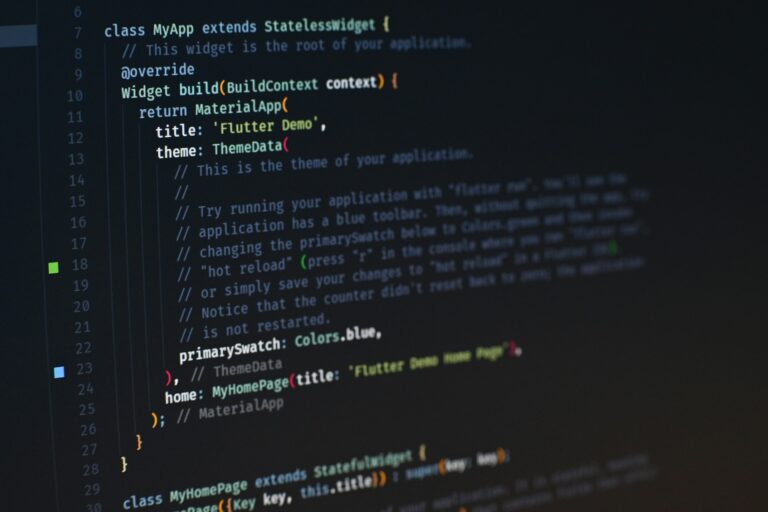How to Create an MVP for a Startup
Building an app for users all around the world is one of the most exciting things you can accomplish for a startup. Of course, it’s also one of the most difficult, time-consuming, and expensive things to achieve – even when you have a skilled development team by your side.
Most startups have the right idea when it comes to building an app, but they don’t always have the overhead, time, or budget to make it happen. With such a good idea, it can be very hard to accept the fact that a startup isn’t ready to take that next step. In fact, it’s heartbreaking.
What if there was a way to make that idea and dream a reality without putting forth the level of effort and resources needed when building an app? Well, we have some good news because that’s 100% possible if you choose to go the MVP route. You’ll be surprised by what’s possible!
So, what is an MVP for a startup?
An MVP, also known as a ‘minimum viable product,’ is a development method that involves building the core functionalities of a mobile app – opposed to building the app in full. It’s a way to scale back the production of your app, while still giving users the main functionality of the app.
Most startups elect to go this route when testing and validating their mobile app idea on the market today. It’s a low-risk, low-cost, and quick way of releasing your idea to the world. It might be a basic version of what’s to come, but there’s always the opportunity to update it in the future.
The concept for building a minimum viable product has been around for over 20 years, but it has only recently gained popularity in the app development community. Today, many startups are finding great success with this development method, and you can find success with it too!
Creating an Effective MVP for a Startup
You likely already have a firm idea of the type of app you’d like to create. If that’s the case, you won’t be asked to do much when developing an effective MVP for a startup. In fact, most of the hard work will be in the hands of the development and design team you hire for your app.
With that said, you’ll still need a solid understanding of the steps involved in creating an MVP for a startup. You’ll want to stay in the loop as your development team turns your idea into a reality. Don’t worry; we’re going to break this all down for you step-by-step below.
Market Research & Target Audience
Before you dive into the MVP’s design or development, you first have to do a little research to ensure you understand the market you’re entering. It’s important you get a sense of the competitors that are already in the market. That way, you can make your MVP unique.
In order to do this, make a list of the competitors and start reading through user reviews. This will tell you what they like about the competitor’s app, what they don’t like, and how they wish that app would improve. These are all notes you can use in your own design and development.
Of course, you also want to research your target audience. These are the users that you’ll be targeting with your MVP app. Write down the different demographics to target, including age, gender, interests, location, race, marital status, occupation, income level, and education.
Main Features & User Flow
Now that you have a better idea of what’s already out there and who you’re trying to reach, you can start thinking about the features you’d like to include in the MVP. At first, you’ll want to jot down all the features you can think of – even if you don’t plan on adding that feature until later.
Once you have a full list of features, you need to narrow those features down into two categories: what’s important and what’s a luxury. Since you’re building an MVP (opposed to a full app), you’re only going to focus on the important features for now and save the luxury ones.
With the features laid out, you also want to start planning the user flow. This is the sequence of actions the user takes as they access different features of the app. These sequences must be easy and avoid confusion. Anything different will likely turn off the user.
Design Elements & Visuals
By now, you’re starting to get into the thick of things. You have your features and the app’s flow, but you still don’t have a design picked out. Well, that’s about to change because this step requires you to take the info you have thus far and turn it into a visual for the app developer.
The best and easiest way to do this is with an app wireframe. You can think of a wireframe as a schematic blueprint that gives the developer an idea of each screen’s layout in the app. The more detailed your wireframe is, the better off you are. Of course, it doesn’t have to be perfect.
As you put your wireframe together, think about the different fonts you’re interested in, the colors you want to use in the app, the different buttons you use the menu layout, the visuals that give your app some pizzazz, and everything else the user sees when they open and use the app.
Development & Execution
Alright, you pretty much know how your MVP is going to look, and you understand how it’s going to work – screen by screen. This is the exciting part because now you get to watch those wireframes and drawings turn into a real-life MVP. This is where reality starts kicking in.
Your development team will be hard at work during this stage. They’ll likely have a step-by-step timeframe laid out, which is often called the workflow process. This is an excellent way to keep everyone on the same page – including you and your team – throughout the development..
As the development team works their magic, it’s important that you receive frequent updates on their progress. You should also be thinking of ways to improve your MVP app, that way you can let the development team know as they’re working. They can update the workflow accordingly.
Testing & Quality Assurance
The development team has finished the initial development process, but not so quick. That doesn’t necessarily mean you have an MVP that’s ready for release. First, you need to test the MVP for errors, bugs, typos, fixes, crashes, and anything else that’s not working as expected.
Without quality assurance, there’s a good chance users will be welcomed by disappointing and embarrassing functions. You don’t want to release an app that doesn’t work properly because it sets you up for a bad first impression with the same users you’re trying hard to impress.
As you go through the testing process, make sure you’re testing the MVP in multiple environments. For example, test the app on multiple different platforms and devices, try it with a device that’s receiving a phone call or notification, and test it on a device with a low battery.
Release & Marketing
Congratulations, you’ve made it. Once your app passes the testing and quality assurance process, it’s time for the most rewarding part of developing an MVP – the release! This is where you get to welcome users to all the hard work, long hours, and dedication you put into the MVP.
With the app now live and available for download, the most important part of this stage is making sure it gets into the right hands. Think about your target audience and figure out exciting ways of getting a hold of them. They’ll be the ones most interested in your app, so get creative with it!
You might want to consider creating social media accounts for your new MVP. It’s a great way to connect with potential users and to receive instant feedback from them. It also helps to create a landing page website that you can use in online marketing campaigns for more attraction.
Updates & Maintenance
As users start downloading your MVP, you must encourage them to leave feedback, reviews, and testimonials – that way, you can improve the app in the future. Remember, this is an MVP that requires updates before it’s considered a full app with full functionality and usability.
Make sure you’re reading those reviews and responding to them. They’re the key to making this MVP a success down the road. You’ll need to work with your development team when completing these update requests and adding in those ‘luxury’ features from the earlier stages.
You also have to consider that your MVP will encounter various bugs or errors along the way. The sooner you fix these issues, the more loyal your users become. This is because they trust you, they trust the app, and they trust the developers that made it all possible.
Finding a Quality Developer of the MVP for a Startup
You have a clear idea of what it takes to develop an MVP for a startup by now. That’s valuable information that you can use throughout the development process – from the idea stage to the update stage. Of course, none of this is possible without the right MVP developer.
The truth is there are a wide variety of MVP developers available around the world today. Finding the right one can be one of the most challenging and time-consuming stages of the process, but it’s well worth the wait when you find them because they bring out the best in your MVP.
Here are some tips to keep in mind when searching for an MVP developer for a startup:
- Always ask for samples of past work
- Make sure they’ve built an app in your niche before
- Never hire a developer without receiving a quote first
- Ask if they understand what UI/UX development is
- Make sure they’re prepared to stick with you long-term
- Ensure your developers communicate frequently and regularly
- Never hire a developer unless they’re passionate about what they do
- If possible, ask for past customer testimonials to get a sense of how they work
- Don’t hire a developer that you feel won’t bring out the best in your MVP
If you’re searching for an MVP developer for a startup, look no further than CodeBright. We’re a team of developers that take great pride in our abilities. We work directly with each client to ensure we deliver an MVP that your users will love, enjoy, and appreciate long-term.
Contact us today to receive a free quote for your MVP, and we’ll get started with the process listed above. Your new MVP app is on the horizon, so let’s tackle this process together!
Illustration by Freepik Storyset